Help Menu
You are here: Help » Example Workflows Tools » Workflow 1: Identify genome wide screens of S2R+ cell lines and download any data associated with cell viability.
Workflow 1
Identify genome wide screens of S2R+ cell lines and download any data associated with cell viability
This is an example workflow for a user with the aim of identifying appropriate screening results to download whole genome-wide datasets.
- Click the "Search" link in the main menu
- Click the "Project Search" tab
- Select S2R+ from the Cell Line: search option
- Click Search and the matching projects will be listed.
- Click on individual projects to get more information.
- Within the project view, view the screens for each project using the "Project Screens" tab. Identify whether any screen uses the genome library, and if so click to view the screen in Screen View.
- Within the screen view, click the "Data" tab, and if a data set refers to cell number, progress further by clicking the dataset name.
- Within the data set view, click the "Download" tab, and click the "Download" button to save the data as an Ms Excel file. This data set will be fully annotated with library information.
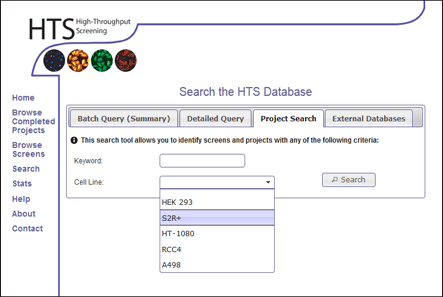
Figure 1
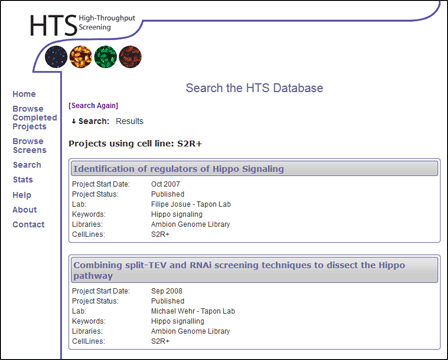
Figure 2
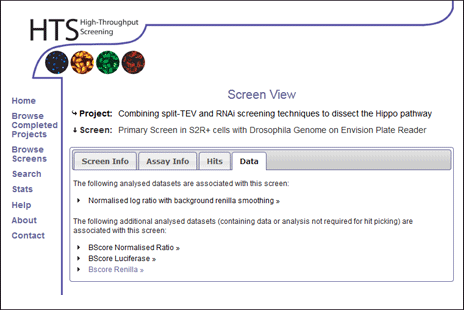
Figure 3
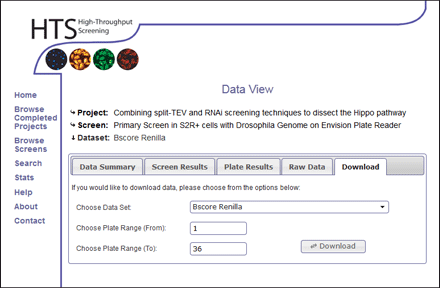
Figure 4