Help Menu
You are here: Help » Interactive Tools » Hit Lists
Hit Lists
Several different hit list generation tools are available for each project, depending on the availability of screens/datasets within the project.
The list of hit lists available are shown in the Hit Lists tab of the Project View page (Figure 1).
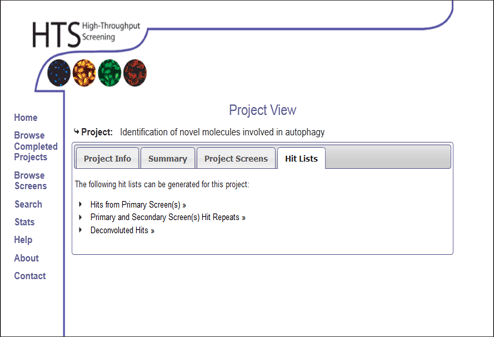
Figure 1 - Project View with Hit List tab selected.
The following types of hit list can be generated:
- Hits from Pilot or Primary Screen - hit lists can be generated based on a dataset of choice and user defined thresholds.
- Repeated Hits - if the project contains secondary screens based on hits identified within the primary screens, there will be an option to identify which hits repeated
- Hit Overlap - if the project contains one or more screens that are directly comparable, there will be an option to view the hit overlap
- Deconvoluted Hits - if the project contains a deconvolution screen it will be possible to view deconvolution results and compare them to the primary screen information.