Help Menu
You are here: Help » Database Basics » Breadcrumb navigation menu
Breadcrumb Navigation
The database has been designed to allow the user to progress as deep into the screen as they would like. For this reason, we see the process of viewing and investigating a project as "drilling down" to the required level of detail.
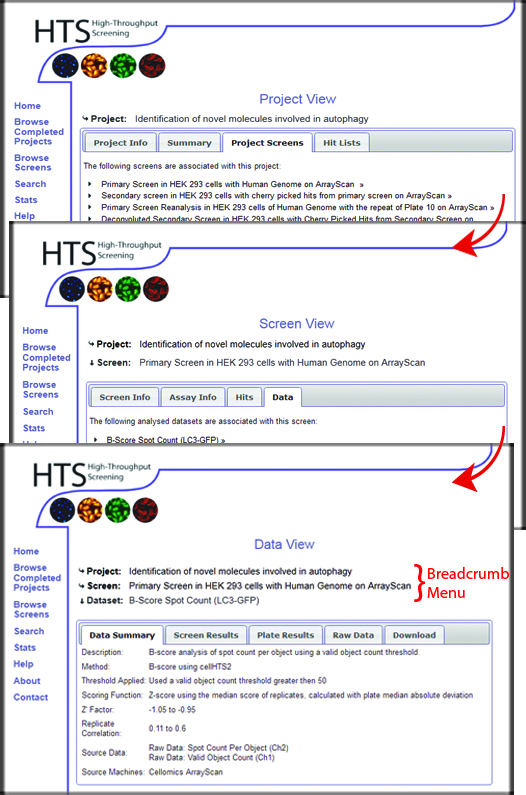
Figure 1 - Breadcrumb navigation.
To facilitate this, when the user is viewing information associated with a project, we provide a breadcrumb menu to show the user which project, screen and data view they have selected and are viewing. The appropriate level of detail is shown, with each item in the breadcrumb menu linking the user back to the appropriate view at the level where the user proceeded from.