Help Menu
You are here: Help » Example Workflows Tools » Workflow 4: Find out whether a gene of interest (SCOC) has been identified as significant in any of the screens in the database
Workflow 4
Find out whether a gene of interest (SCOC) has been identified as significant in any of the screens in the database
This is an example workflow for a user who would like to find information about a specific gene.
- Click the "Search" link in the main menu.
- Click the "Detailed Query" tab on the search page.
- Enter "SCOC" into the Genes: input box.
- Click Search
- The results summarise the search results by ordering the projects where the gene is most significant at the top.
- It is immediately obvious that the SCOC has been identified in the Identification of novel molecules involved in autophagy Project. (Arrow A, Figure 2). If this is of interest, more information can be viewed on the project by clicking the bold project title which opens the Project View of this project.
- In order to understand how significant the gene was, and gain information about scores, the screen list below the project title can be expanded. In this example, we can see there are significant oligo scores (3 out of 4 siRNAs) in each of the different measurements associated with the secondary deconvolution screen.
- We can also see that this gene has been termed significant in the primary screen of this project and see the score(Arrow B, Figure 2).
- By scanning down the list, we can see that the gene has also been termed significant in an other screen in a different cell line. (Arrow C, Figure 2).
- This data can be downloaded by clicking the Table Of Results Button (Arrow D, Figure 2).
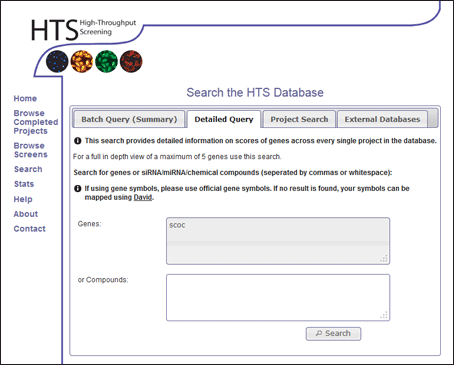
Figure 1
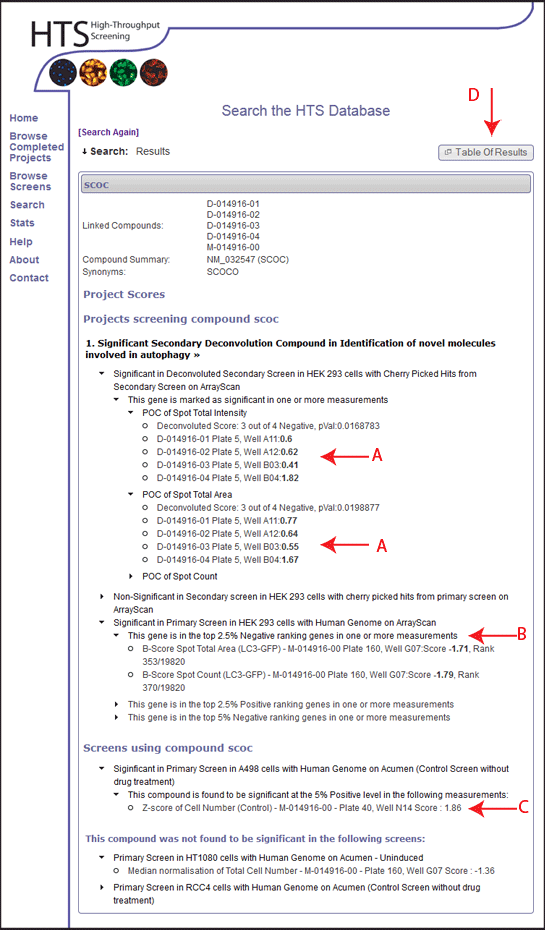
Figure 2