You are here: Help » Database Basics » Organisation
Database Organisation
First of all, it might be useful to explain how the database is organised. All of our screens are organised into projects. Each project relates to a specific biological question conceived by one or several members of a research group. These projects contain all the individual screens required to answer that question (Figure 1). For example, a project to look at the effect of a drug within kidney cancer cell lines might involve several genome wide screens with and without the drug, and in different cell lines. This project would also include the secondary deconvolution screen, as well as any pilot screens if they were carried out (Figure 2).
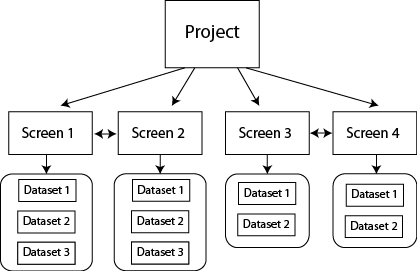
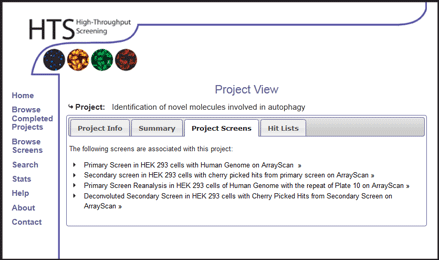
Project Definition
A project encompases a biological question defined by a user of the HTS lab. Each project is submitted to the HTS commitee for approval. A project may involve one or many different screens. A project might involve only a primary screen, or encompass secondary deconvolution and validation work also.
Screen Definition
A screen involves a specific assay carried out on one or more libraries for a specific number of replicates.
Within the database, each screen has several associated datasets. We store both raw data which correspond to individual plates and wells, and also analysed data sets that summarise data accross replicates, and may come from different raw data sources. Each screen may have several different readouts, and each readout might be analysed in different ways, depending on the question the analysis is trying to solve.
As a project becomes published, the whole project becomes available, with associated secondary data too. With some of our projects, we have secondary, useful information such as cell viability that are not the main focus of the project. Where this is the case, we can make these screens and datasets available individually, without publishing the whole project. As soon as the project becomes published, we will make all associated datasets from that project available.
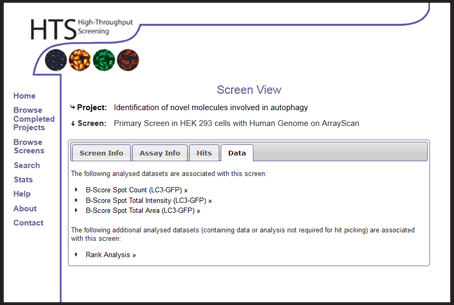
Dataset Definition
A measurement or image analysis output associated with a specific set of screen plates that has been subject to a defined level of normalisation and analysis.
However you choose to use the data from our database, it is always important to understand the source of the data you are interpretting and the readout it focuses on.