You are here: Help » Database Basics » Screen View
Screen View
The screen view page summarises the screen information. The database is designed to allow you to go as deep into the project as you wish, so from the screen view, the user can choose to go further to look at individual data sets. Please see the information on the breadcrumb menu.
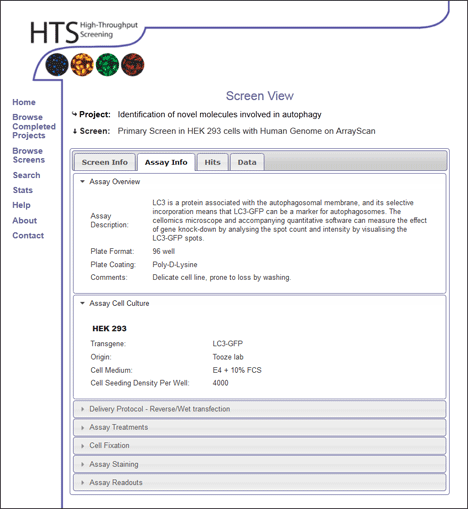
Screen Info
The screen info tab provides a summary of the screen and a simplified flow chart of the screen. For more information on individual screen assays, view the Assay Info tab.
Assay Info
The assay protocols and cell culture information is displayed in this tab. For more information please contact the HTS lab.
Hits
The hits tab provides the user with a view of hits from the screen. The user can select the data set to base the list upon, and also chose thresholds. When a new threshold or data set is selected, the refresh hit list button must be pressed to refresh the data displayed.Thresholds can be defined as scores that are less than or greater than a given value. The user can also request a number of hits from the top of the list or a number of hits from the bottom of the list (for example, the top 50 and bottom 50 wells). Both of these options can not be used at the same time.
Data
The data tab lists all the data sets that are stored for the chosen screen. The primary data that was used to define the hits for the project is shown first. In addition, when we have secondary information and extra measurements provided by the machine, these are also listed. For example the main reason for a screen may be to look at cell viability, but in addition we can provide information the cell cycle. Other datasets might also refer to additional image analysis results that were not used in order to define hits, but might prove useful for other users.This dataset list provides to the Data View page.
Associated Screens
This tab lists the other screens within the project and provides links to the Screen View page for each screen.